Social media platforms are packed full of creative experts who share their knowledge with the world. From cookery to parenting, fitness, dance and even coding, there's something for everyone. That knowledge works both ways. Whatever your special interest, there's an audience out there looking to learn from you.
The question is, how can you turn that audience into a revenue stream? Pensight exists to help you do just that.
What is Pensight?
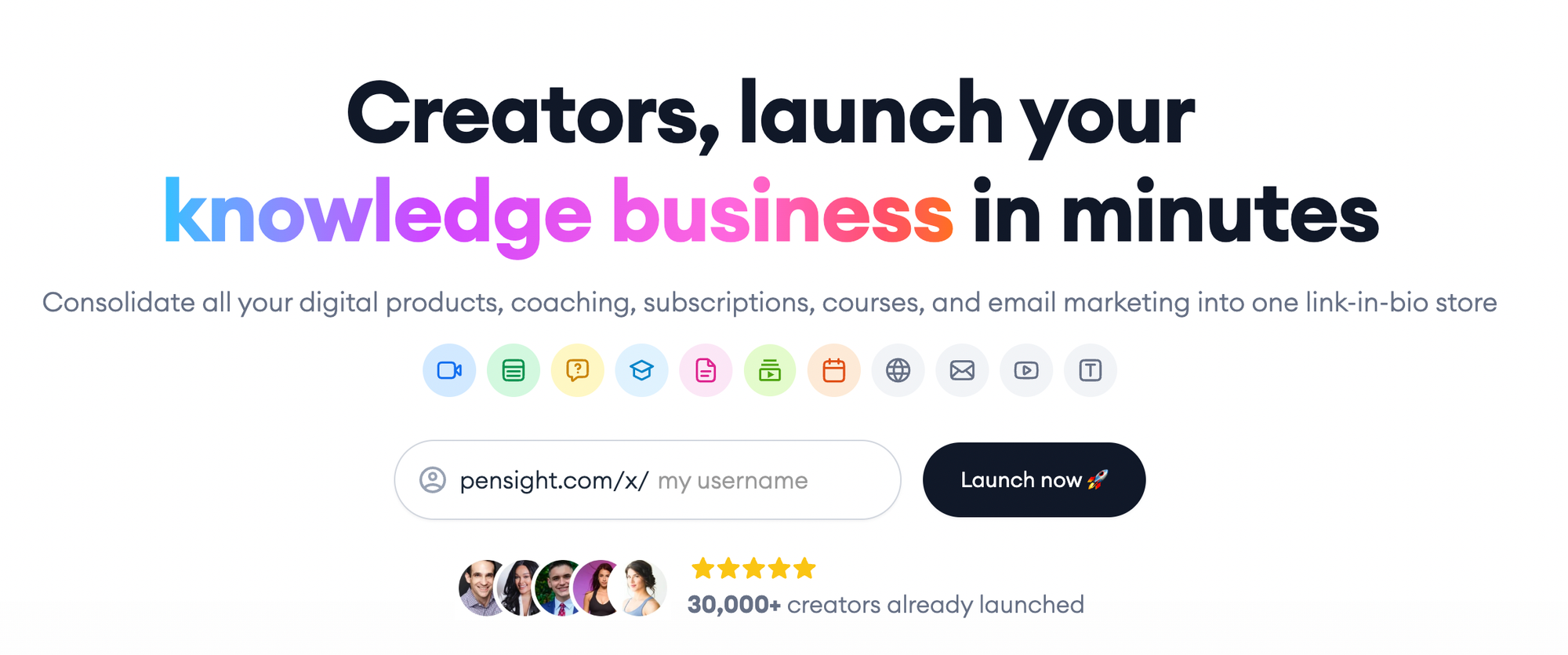
Pensight bills itself as a creator monetization platform. It enables creators to build a link in bio store where they can sell digital products and collect information from their followers. It aims to be a one-stop-shop for creators, offering analytics, sales and marketing tools all in one easy-to-use app.
What is Pensight Used For?
Pensight is one of many link-in-bio tools on the market today. What sets it apart from the others is the breadth of features. Not only does it offer a page full of links, in the style of Linktree, but it also offers Stan Store-like digital product sales, along with other monetization options and lead capture tools
What Can You Sell With Pensight?
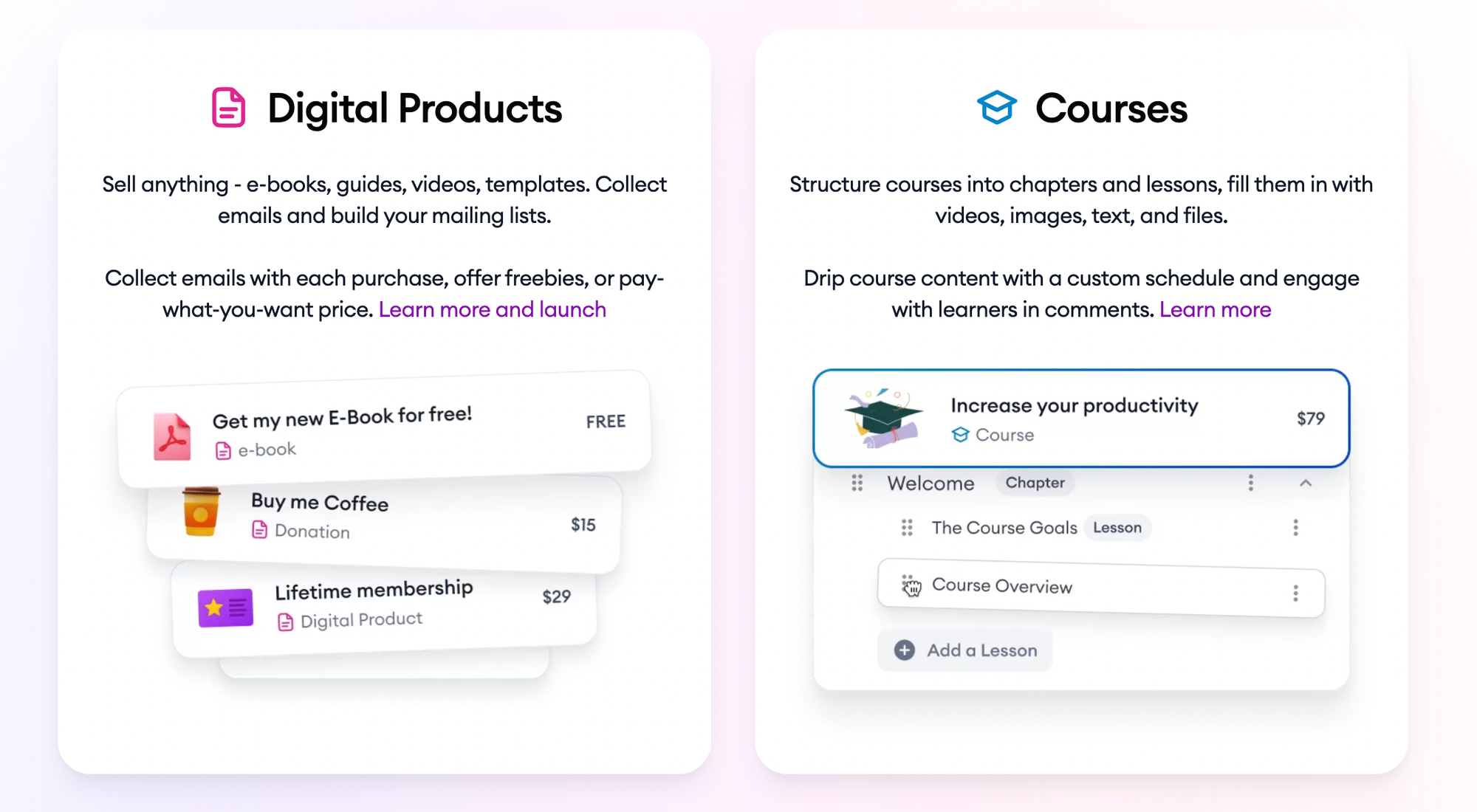
Pensight offers the option to sell a wide variety of digital products, including:
Courses and Coaching Calls
The platform offers its own course creation tool with some community features built in. In addition to traditional pre-configured courses, you can also offer group programs, 1:1 sessions, and bundles of sessions. So whether you prefer to coach via text and pre-recorded video, or more personal calls, Pensight can help you.
Digital Downloads
Pensight also supports ebooks, audio files, and video sales. Just upload the content and the platform will handle the process of accepting payments and distributing the files for you.
Memberships
Offer exclusive content to subscribers via monthly subscription payments. Pensight enables you to create membership groups where you can upload private posts and engage with your subscribers.
Group Events
Collect entry fees and sell tickets to digital events. Use Pensight to manage group video chats, saving your customers the hassle of having to dig out Zoom links or manage invite codes.
Who Can Use Pensight?
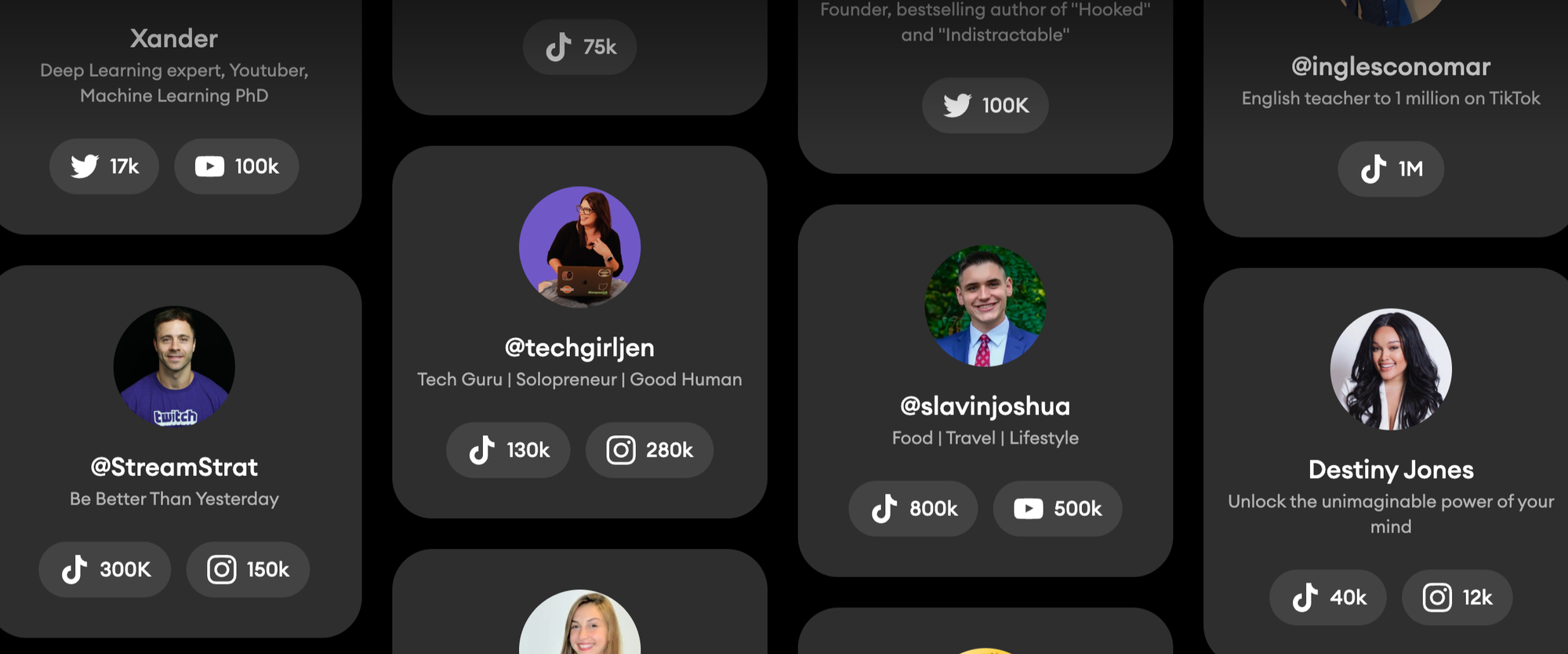
Pensight is aimed at social media marketers and bloggers, but it can be used by anyone with an online presence. The course creator and coaching call management tools make the platform a good option for personal trainers, life coaches, trading signal providers, and others who earn their money by sharing their knowledge with people.
Authors, musicians, and artists may also find Pensight useful as a lightweight, easy-to-use way of promoting the digital downloads they have for sale.
How Much Does Pensight Cost?
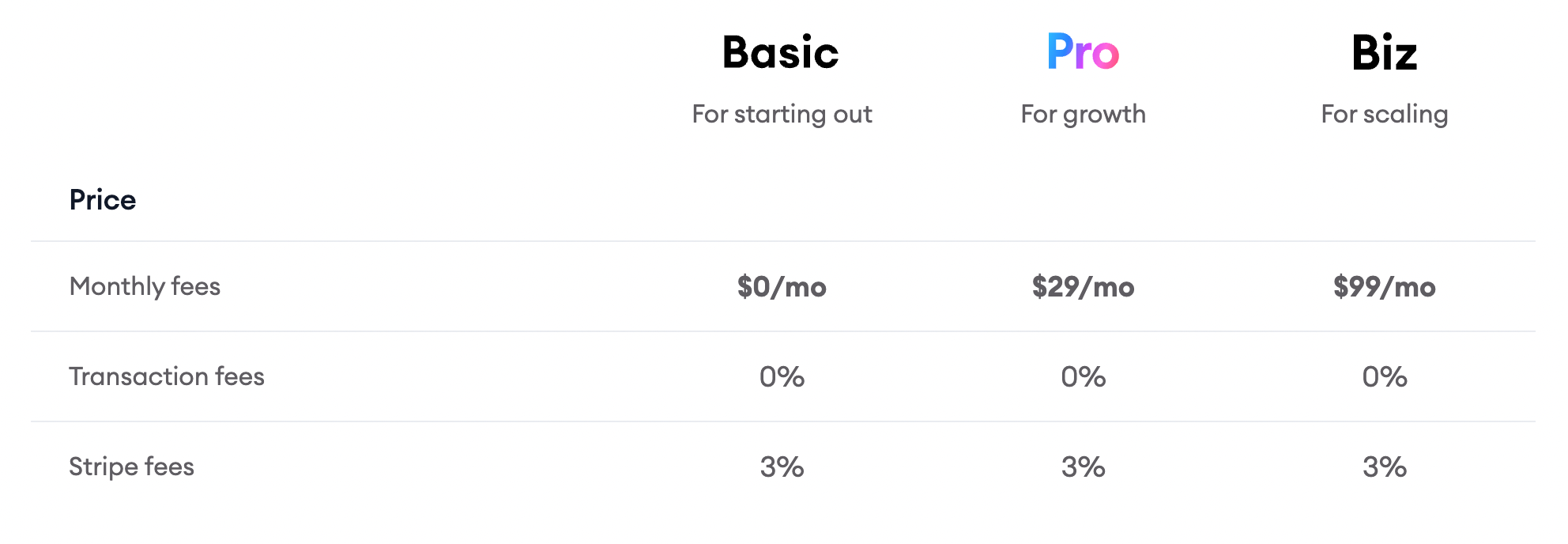
Pensight has three different membership tiers: Basic, Pro and Biz.
The Basic tier is free to use, with users paying a 3% transaction fee for payments, which are processed through Stripe. This tier offers access to the platform's core features:
- A link page
- Video calling
- Digital products
- Courses
- 1:1 Sessions and Session Bundles
- Video Q&As
- Basic analytics
- Affiliate programs and coupon codes
- Zapier integration
The Pro tier costs $29 per month plus Stripe fees, and offers all of the features of the Basic tier, plus:
- Memberships and group programs
- More sophisticated pricing options
- Custom intake forms
- Custom domains
- The option to remove Pensight branding
- More detailed analytics
- Website embeds
Biz users get all of the features of the Pro tier, plus hands-on support from a Pensight representative to help you get started on the platform or migrate your existing content to Pensight. The Biz tier is $99 per month plus Stripe fees.
Is Pensight Worth It?
If all of the features you want to use fall under the Basic tier, it's hard to argue with a price of zero dollars per month. The platform's free tier offers an impressive number of features, and the bio pages that it creates are polished and professional-looking. Stripe is a respected payment processor, so your users are most likely going to be familiar with them already, making the choice to use them to handle card payments a logical one.
However, if you're looking to sell memberships and group platforms, or you want to offer payment plans, subscription payments, or pay-what-you-want pricing options, you'll need to pay for the Pro tier, and the fee of $29 per month may be hard to justify depending on how many of the premium features you plan to take advantage of.
For some creators, that $29 fee could replace subscriptions to multiple other services for course creation, video calling, calendar scheduling, and sales funnel management. In that case, it's well worth it. For others, those extra features are just unnecessary bloat, and a different creator monetization platform could be more appealing.
Alternatives to Pensight
Depending on whether you're looking for a sales platform, a link-in-bio page, or something that offers both services, there are several potential alternatives to Pensight, including:
Whop
Whop is a social commerce platform that allows creators to sell any and all kinds of digital products. From Ebooks to courses, communities to software, you can sell it on Whop.
With Whop, you get your own hub, which you populate with apps based on what you want to include in your hub. Then, you can sell access to your hub on a subscription or membership basis, or, one-time payment for digital products. Like Pensight, your hub can ask as your link-in-bio. Unlike Pensight, Whop does not charge a fee to use it - it simply takes a 3% commission on sales.
Stan Store
Stan Store occupies a similar niche to Pensight, providing creators with an easy-to-use tool to build a link in bio store. Compared to Pensight, Stan Store is an expensive service. The platform's most basic tier costs $29 per month, the same fee Pensight charges for its Pro offering. However, some creators may feel the cost is worthwhile for the polished user interface and good social media integration.
For smaller creators, the difference in terms of features is marginal. However, if you're an established brand and you want control over the look and feel of your bio store, the tools and templates offered by Stan Store may be a better fit.
Linktree
Linktree is perhaps the most well-known of the link in bio platforms, but it's also one of the most basic. The platform does exactly what you'd imagine it to: enables creators to build a page with a list of links, so they can then share that page via their social media profiles.
One of the good things about Linktree is that is has a free forever option with no limits to the number of links creators can add to their pages. The platform also has some basic store features, powered by third-party platforms such as Shopify and Spring. So if you want to sell physical goods via a bio link, you can do that. There are some basic options for selling digital goods too.
Linktree is a great option for smaller creators who just want to build a bio page and sell an ebook or two. However, if you want to offer coaching calls, courses or other digital products, you may find the platform to be too limiting. The lack of complex pricing options such as payment plans and pay-what-you-want options could also be a source of frustration.
Payhip
If your primary interest is selling digital downloads, and you aren't too concerned with the link in bio feature, Payhip could be a good choice for you. The platform supports courses, ebooks, templates, and other digital downloads, along with calendar bookings for coaching sessions and private lessons. Creators have good control over pricing and payment options too, with both one-time purchases and subscriptions being available.
One particularly nice thing about Payhip is that it has email marketing features, and these are available even to members on the free tier. This offering is invaluable to newer creators who are looking to grow their customer base.
You have the option of using Stripe and/or PayPal for payment processing, The free tier carries a 5% transaction fee in addition to any fees charged by your chosen payment processor. The transaction fee drops to 2% for those on the Plus plan, and 0% for those on the Pro plan.
Sell Digital Products, Courses, Subscriptions & So Much More With Whop!
If you're selling digital products, services, and subscriptions, there's another, more versatile online platform out there: Whop.
Whop empowers creators from all walks of life, enabling them to create their own personal Hubs where they can connect with their fans and followers, and sell all kinds of digital products. Whether you're a coach, author, developer, or musician, you can make money on the platform.
Some of the things you can sell on Whop include:
- eBooks
- Instructional videos
- Music
- Courses (built via the platform's course creator)
- Coaching calls
- Private community access
- Discord or Telegram group memberships
- Blog subscriptions
- Trading signals subscriptions
- Software licenses
- Mobile apps
- WordPress themes
The above are just a few examples of things that you can sell using Whop. The platform's powerful API and a huge list of existing integrations make it possible to monetize almost anything you can imagine. If you're a developer, you can use the API to connect your product to the platform. If you're not a developer but you think you've got a cool idea for something you'd like to integrate with Whop, the support team would be happy to discuss your ideas with you.
As a creator, you can build your own Whop Hub, which serves as a central point for you to communicate with your fans and customers. This Hub can double as your link in bio. Simply make it free to join, and invite users to sign up via your bio link. Once they're a part of the community they can chat with you and other community members directly, receive updates on new products or content, and access exclusive, paid products that you share via the Hub.
Whop supports tiered memberships, so you can charge a subscription fee to access certain parts of your community, and decide whether various products that you upload are open to purchase by all, or restricted to specific membership tiers.
What's more, there are no monthly fees to use Whop. The platform is free forever, and creators can build as many Hubs as they like. There are also no limits on the number of courses you can create, or products you can put up for sale. The only fee is a 3% commission on sales.
So, if you're looking for a creator monetization platform that's inexpensive, easy to use, and flexible enough to grow with you as your business evolves, look no further than Whop.
Join the growing army of online entrepreneurs growing their business on Whop. Create your first Hub today.
Frequently Asked Questions
How long does it take for payments to be authorized on Pensight?
Payment approval times on Pensight vary depending on your membership tier and the product you sold. For example, digital products and courses are usually approved instantly, but payment for Video Q&As may be held until the seller sends a response. Pensight Pro sellers typically have transactions approved more quickly.
How long does it take for funds to hit my bank account after selling on Pensight?
Stripe forwards funds to seller bank accounts around 3 days after each transaction is marked as completed, although the very first payout can take up to seven days. The length of time it takes for the transaction to clear once Stripe forwards the funds may vary depending on your country of residence and your bank's policies.
Can you use Whop to book coaching calls?
It is possible to sell coaching calls via Whop. The platform offers numerous out-of-the box integrations, enabling you to sell calendar bookings and arrange video calls using your preferred platform with just a few mouse clicks. You can also communicate with your customers via your Whop Hub.



![The Best Online Course Platforms to Sell Your Course [2024]](/blog/content/images/size/w600/2024/06/Best-Online-Course-Platforms.webp)

![What is Linktree? A Review of the Link-in-Bio Tool [2024]](/blog/content/images/size/w600/2024/06/What-is-Linktree.webp)